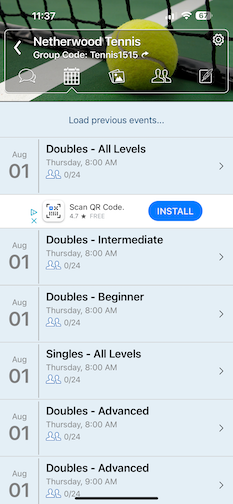Netherwood is now using TeamReach!
This free APP (download to your smart phone) will allow you to connect with other Netherwood members and set up games and matches on the fly.
Netherwood Tennis Club will use an easy-to-use app called “TeamReach” to foster more play by enabling those who don’t have a regular game to meet other players and schedule times to play. It is important to note that this is in addition to, and does not replace, the Fun Doubles we have always played on Tuesdays, Thursdays, and Saturdays. Those Fun Doubles do not require sign-ups on the “TeamReach” app; just show up and play. Likewise, if you have an existing regular group, you do not need to use the app, but you are certainly welcome to use it if you’d like.
Here’s how it works to join:
- Download the TeamReach App on your smartphone
- Enter “Tennis1515” into the Group Code box and click “Join” on your phone
- You will now be a member of the “Netherwood Tennis” group
Using TeamReach to find other interested players and use the app features:
- Click the calendar icon (2nd from left on the top row)
- Please Note – the app has a lot of data … it might take 5 seconds or so for the calendar to fully load all the dates and time slots
- Click a date and time you’d like to play and in which group (beginner, intermediate, advanced, doubles-all levels, singles-all levels)
- Sign up for consecutive hours if you want to play for more than one hour
- Click “Yes” to sign up (# of players signed up will show next to the people icons…i.e. 4/24 means 4 people have signed up out of 24 max allowed) (click “no” if you can no longer play)
- Periodically check TeamReach to see how many people have signed up for that time
- Click “View” anytime if you want to see the names of people who have signed up
- Click the chat icon (1st on left on the top row) anytime to announce to everyone you are initiating a signup or that you still need “X” number of players to fill out a doubles match
- Scan the time slots to see what slots already have people looking for players
There are 5 groups set up hourly every day, initially through the end of August…pick which of the 5 you are interested in…
- Doubles – Beginner
- Doubles – Intermediate
- Doubles – Advanced
- Doubles – All Levels
- Singles – All Levels
Once you start using the app, you will see it is intuitive and user-friendly. Other features include easy direct messaging to anyone by clicking the last icon on the top right of the app.
Lastly, it is important to note that you will not receive any annoying notifications like you get from texting group chats. To use TeamReach and see the calendar or view the chats you must be in the app.
So let’s play more tennis!